Meeting Request System Help Centre
Export your meetings and connections
This new feature allows you to effectively review your meetings during a Routes event, as well as provide you with details on the connections you've made for an efficient follow-up strategy.
-
Click your profile icon in the top-right corner of the web application.
-
From the left-hand navigation menu, click Export.
-
Under the Meetings Export or Connections Export section, choose either 'Export XLSX' or 'Export CSV'.
-
Click Download once the file is ready.
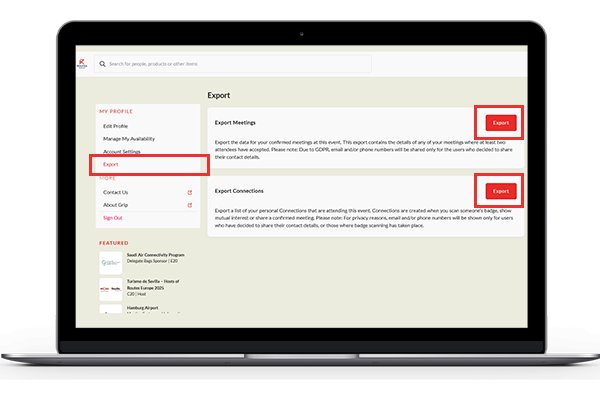
Please note: For privacy reasons, email and/or phone numbers will be shown only for users who have decided to share their contact details, or those where badge scanning has taken place.
FAQs
Where is the contact information for a recipient or connection?
Contact information (email or phone number) is shared only if the connection or event organiser has allowed it, in compliance with GDPR.
I don’t remember connecting with this person, yet they are in my Connections.
Connections persist between events. If you connected with someone at a previous event and they’re attending the current one, they’ll appear in your connections list.
Can I export the attendee list?
Direct export of the attendee list is not available. Routes will provide you with a list of delegate names post-event, though the best way to access data is by connecting with other event participants and then export your connections and meetings.
