Meeting Request System Help Centre
Manage your personalised schedule
The "My Schedule" page on the event platform allows you to keep track of your personalised event schedule.
How to find your schedule
You can find your schedule on either:
- Sidebar Navigation: Access from the sidebar menu on both the web and mobile platforms.
- Schedule icon (mobile only):
At the bottom of your screen, click 'Schedule'. 'My Schedule' tab will appear as a default.
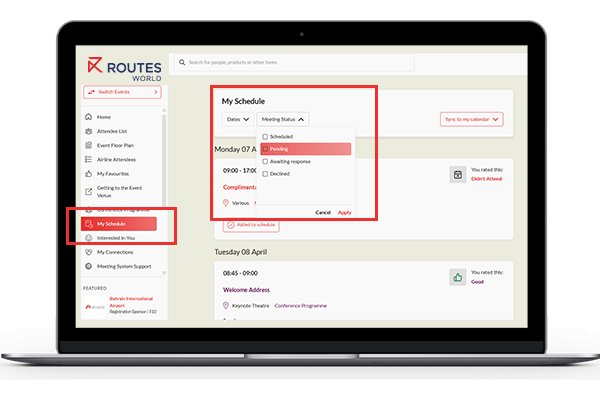
What does "My Schedule" include?
The My Schedule section displays a personalised view of your event activities and commitments that you have added to your schedule during the event days. This includes:
- Meetings: All one-to-one or group meetings you’ve scheduled during the event.
- Event Agenda Sessions: Sessions you’ve added to your schedule and pre-loaded sessions.
Features of "My Schedule"
- Filter by dates and meeting status: Easily navigate through your schedule by filtering items based on dates and meeting status.
- Sync with your personal calendar: You can sync your schedule directly with your personal calendar on Google, iCal, Outlook or Yahoo. If you decide to sync, all your meetings and sessions will appear in your calendar. All subsequent meetings and sessions will then appear automatically. For detailed advice on syncing to your personal calendar, please click here.
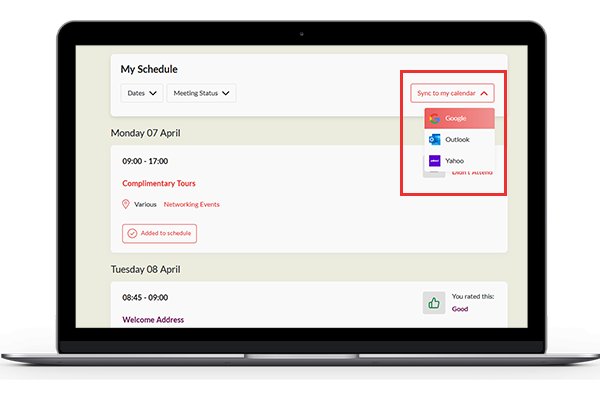
Note: Make sure you to check your calendar's 'out-of-office' and/or 'auto-response' settings to prevent meetings from being declined automatically
Adding sessions to your schedule
For more information on how to add event features, conference sessions and networking events to your schedule, please click here.
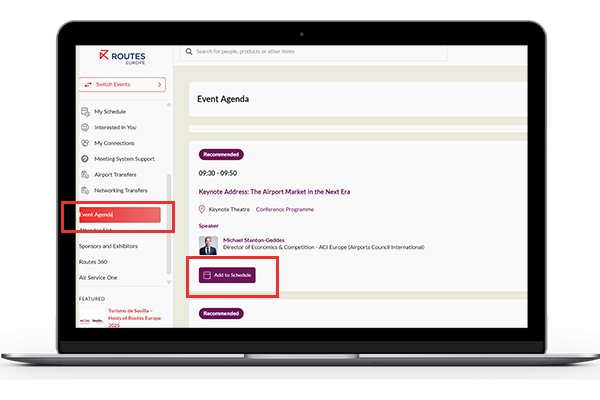
Add sessions to your schedule Contact the team
FAQs
Can I remove a session or meeting from "My Schedule"?
Yes, you can remove a session or meeting from "My Schedule." On the web platform or mobile app, go to the session or meeting you wish to remove and select the "Remove from Schedule" option.
Can I sync "My Schedule" with my personal calendar multiple times?
Yes, you can sync "My Schedule" with your personal calendar multiple times. Each time you sync, it will update your calendar with any new changes or additions to your schedule.
