Meetings
Our new Meeting and App System combines the concierge service you love, with a more transparent, intelligent and flexible platform.
Facilitating Meetings on Wednesday 24th
We understand that you may have had several meetings scheduled on Wednesday, and we are doing everything we can to make sure these conversations can still take place.
- Utilising the new Meeting System functionality, we have enabled our hybrid event setting that allows you to conduct virtual meetings with your industry partners at the originally scheduled time. Please visit our dedicated web page for step-by-step instructions on how to access and navigate your virtual meeting rooms.
- In the Regala Skycity and Marriott Skycity, where the majority of our airline partners are staying, we will have dedicated meeting halls where the carriers with the largest allocation of meetings will have preassigned tables. Please visit our dedicated web page to learn more about the carriers that are staying in your hotel. A full table plan will be available in the Meeting System before the first scheduled meeting tomorrow morning.
- Regala Skycity meeting hall location: Palladium Banquet Hall I-III, Level 1
- Marriott Skycity meeting hall location: Grand Ballroom A-B
- We are working on a case-by-case basis with all carriers whose travel has been impacted by Typhoon Ragasa to explore the feasibility of virtual meetings going ahead. If this is not possible due to ongoing travel or time zone restrictions, we will notify you directly.
- We would encourage you to continue to use the messaging functionality on the Meeting System to connect with your industry partners.
One centralised system
From requesting meetings to viewing the event transfers, there is now one centralised platform for all your event needs.
Manage your availability
Decide when you are available to take meetings and have greater visibility of when your key targets are available.
Sync and export your diary
You can now sync your meetings to several email platforms and export them to Excel. You can also export contacts who you connected with.
Make even more connections
You can now show interest, connect and instant message other delegates at the event – giving you even more networking possibilities.
The Routes World Meeting System and App is sponsored by Swedavia Airports
Getting started
How can I access the Meeting and App System?
You will be able to access the new Meeting and App System on the date applicable to your registration type and the meetings package you choose upon registration.
When the system opens you will receive an email from noreply@app.routesonline.com to provide you with access to the system.
The new Meeting and App System is available on HTML, Apple and Android devices.
Access schedule for Routes World 2025
| Priority access |
Hosted Networking Stands Airlines |
30 June |
| Advanced access |
Sponsors Routes 360 members with meetings |
14 July |
| Meeting access |
Airport meeting delegates Tourism meeting delegates |
21 July |
| General access |
Supplier delegates (including ACMIs) No meetings delegates |
15 Sep |
✉️ Speak to the team: If you have any questions, please contact: scheduler@routesonline.com
Updating your profile
Navigate to your profile from the homepage to update the information other delegates will see when responding to your meeting requests.
What to include in your summary
- Information about your role and what you are responsible for
- Information about your company
- What you are hoping to achieve at the event
Managing your availability
One of the key features delegates wanted from a new system was the ability to manage their availability – this is now possible!
Define your meeting availability
- Go to Manage My Availability on the left sidebar of the My Profile
- Select Edit Availability and click on the pencil icon next to the event day you would like to define the times you are available
- Choose the time you won’t be available and press save
💡 Top tip: Delegates won’t be able to request meetings with you during times you have set as unavailable. Maximise your diary availability to maximise your meeting opportunities
Managing meetings
Submitting meeting requests
To submit meeting requests with organisations, you should request these on an individual delegate profile level. You can navigate to the attendee list on the homepage sidebar or type their name or company name into the search bar at the top of the screen.
Responding to requests
The new system will provide a complete overview of all your meetings at a Routes event. Navigate to My Schedule to view your inbound and outbound requests in one place. You will see a variety of options below each of your meeting requests.
| ✅ Accept |
If the meeting request and time work for you
|
| ℹ️ Chat |
If you need more information about the meeting from the delegates themselves
|
| 📋 Reschedule |
If you want to suggest a different time to meet at the event
|
| ❌ Decline |
You can add the appropriate team member who should be present in the meeting by clicking on the request and then declining. Alternatively, if you feel a meeting is not required, you can provide a reason why in the drop-down box
|
💡Top tip: Add a personal message to give context to your meeting request e.g. Following our last meeting at Routes, we have developed a new incentive strategy - it would be great to discuss this at the event.
Exporting or syncing your calendar
The new system allows you to sync your diary with your Outlook, Google or Yahoo calendar. You can also export your meetings and connections made in an Excel spreadsheet directly to your device.
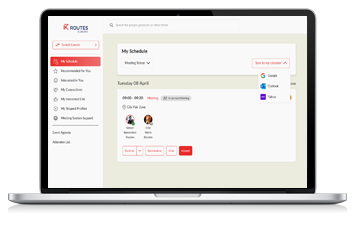
Syncing your calendar to your email platform
- Navigate to My Schedule
- Click Sync to My Calendar
- Choose your chosen email provider and log in to your account
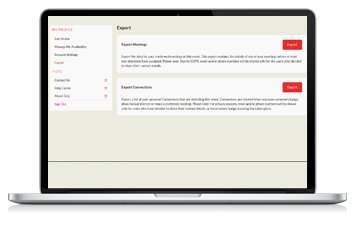
Exporting meetings and connections into Excel
- Navigate to My Profile
- Select Export from the left-hand sidebar
- Select your meetings, connections or both to export
Other features
Making connections
Connecting with your industry peers and potential new partners is critical at Routes events. With the new system, you can connect, message and exchange contact information – maximising your networking possibilities at the event and beyond.
Adding conference and networking sessions
One schedule for the event in one place. No more switching between the App and Meeting System to plan your complete agenda with our new system. You can easily add conference sessions and networking events to your calendar, whilst having a clear view of your meetings schedule.
Questions?
We are here to answer any questions you may have about the new Meeting and App System. Contact our Digital Solutions team who will be more than happy to help.
Contact the team Top 10 tips article
Strengthen your route proposals
Access exclusive airline requirements where your key targets reveal exactly what information they want to see in your route proposals.



